导读 oppo reno4怎么截长屏?1、先进入需要长截屏的界面,三指长按并向下滑出屏幕外触发长截屏。 2、上滑长截屏至指定位置。
oppo reno4怎么截长屏?1、先进入需要长截屏的界面,三指长按并向下滑出屏幕外触发长截屏。

2、上滑长截屏至指定位置。

3、点击【编辑】,然后保存即可。
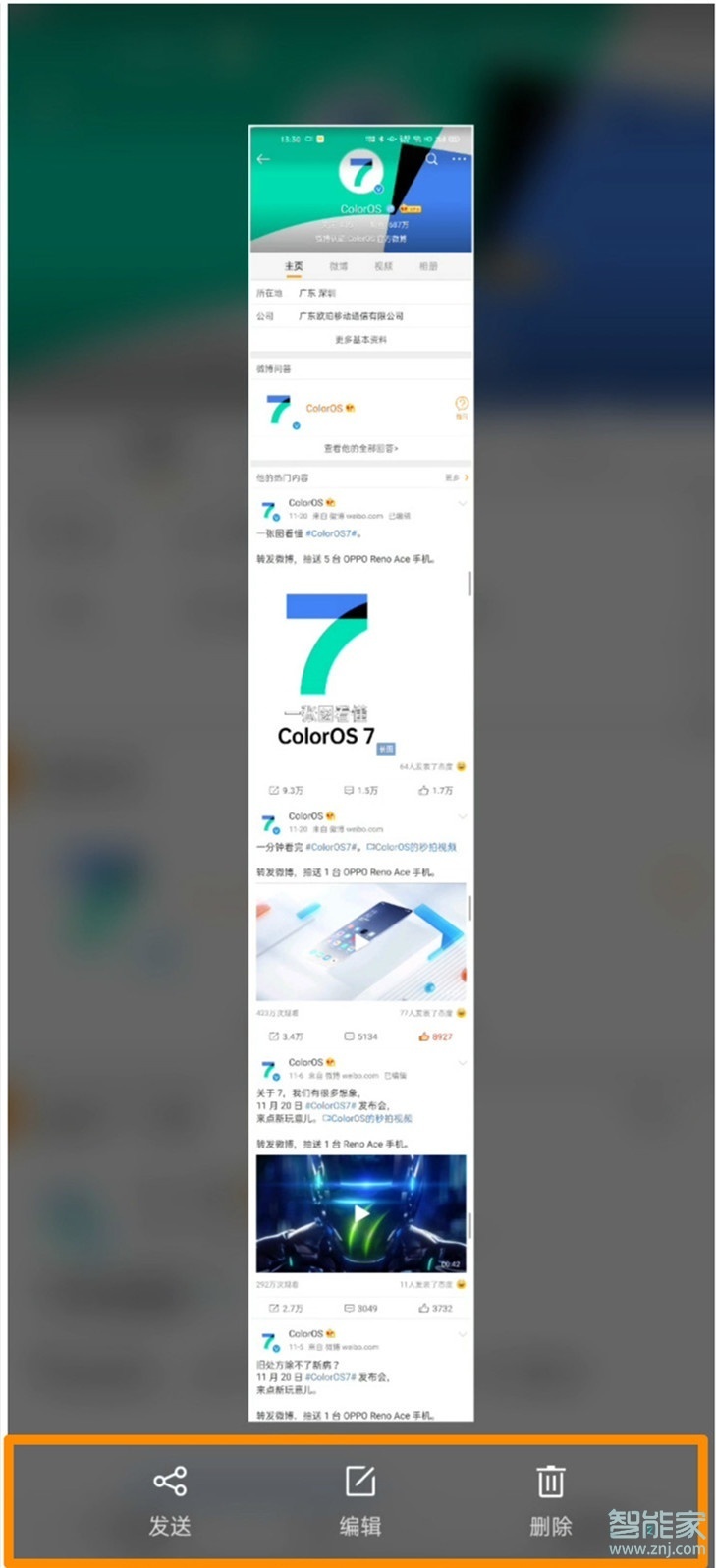
注:本文以oppo reno4手机为例,适用于coloros 7系统。
本文以oppo reno4为例适用于coloros 7系统
那么上述的这些方式一般就能够解决大家所遇到的oppo reno4怎么截长屏问题了,希望这些方法能够得到大家的认可,同时大家要是有什么好的建议想法之类的也可以给站长留言哦,我们会持续的改进。