导读 荣耀v40休眠断网怎么取消?1、在设置菜单中点击【电池】。 2、点击【更多电池设置】。3、打开【休眠时始终保持网络连接】
荣耀v40休眠断网怎么取消?1、在设置菜单中点击【电池】。
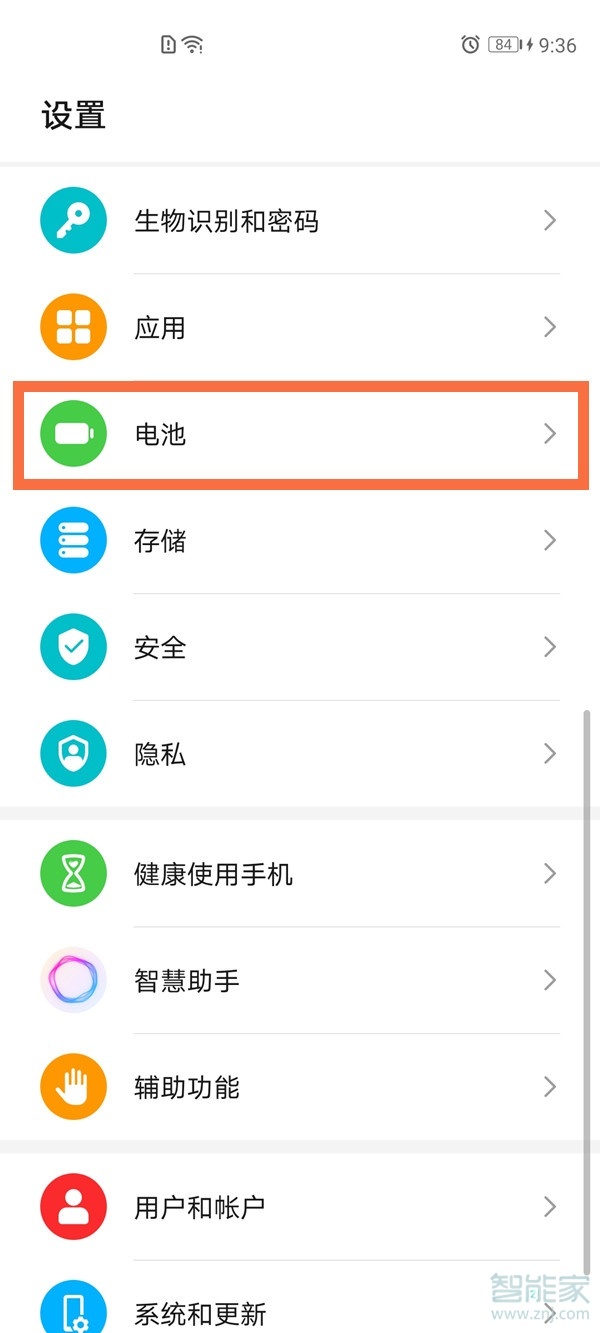
2、点击【更多电池设置】。
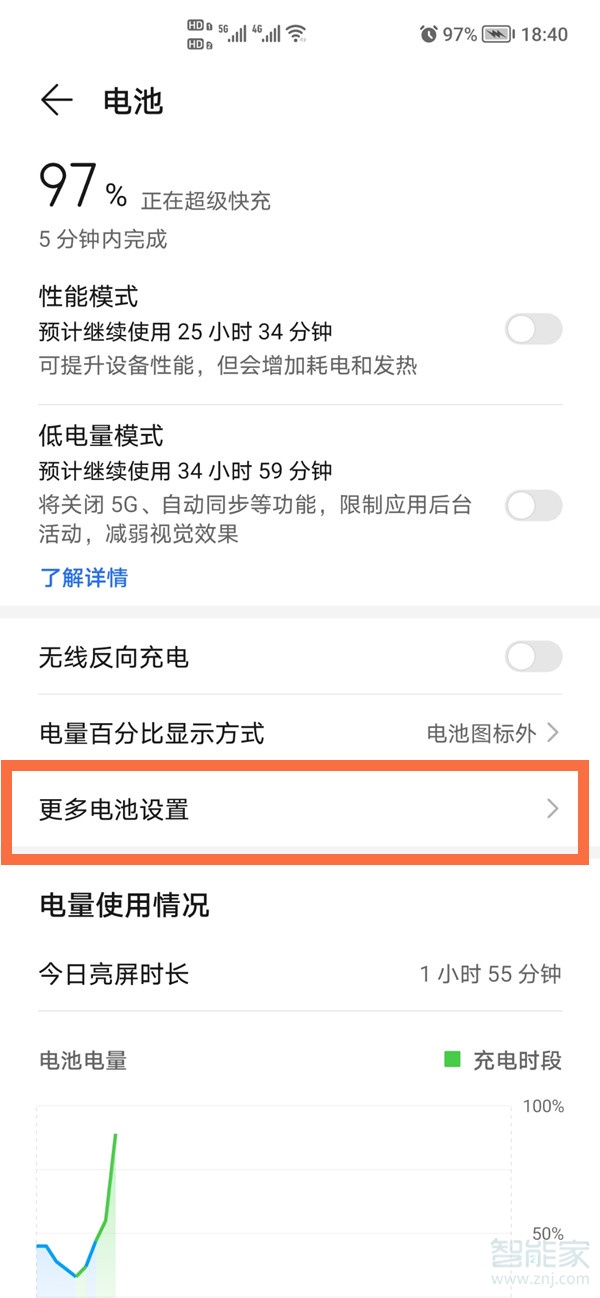
3、打开【休眠时始终保持网络连接】右侧开关。
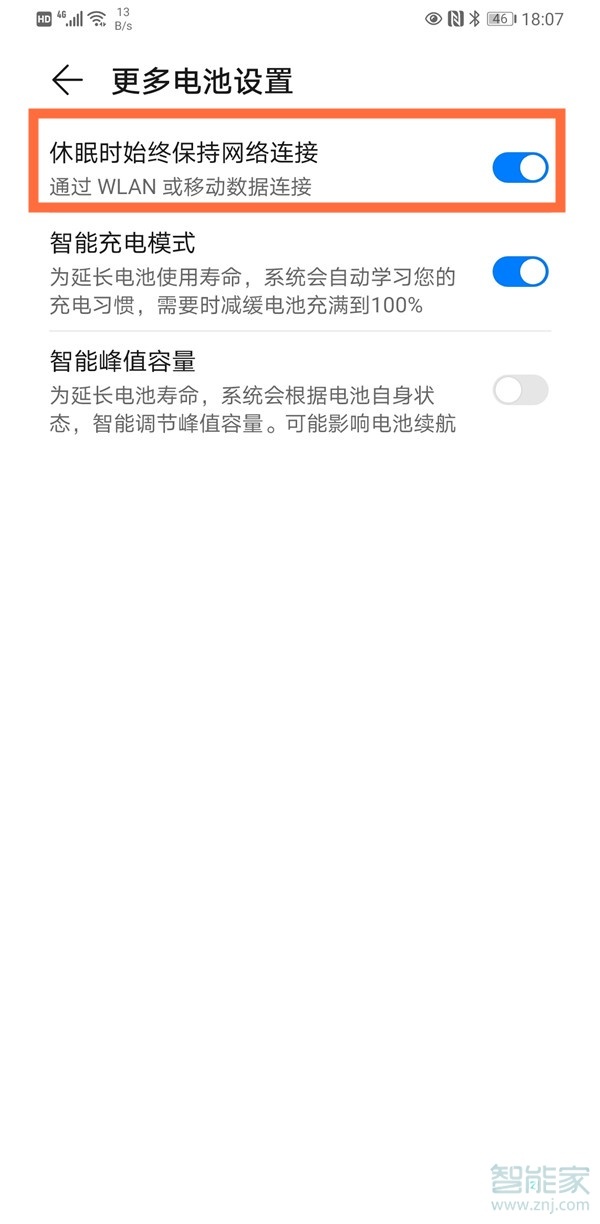
本文以荣耀v40为例适用于Magic UI 4.0系统
那么上述的这些方式一般就能够解决大家所遇到的荣耀v40休眠断网怎么取消问题了,希望这些方法能够得到大家的认可,同时大家要是有什么好的建议想法之类的也可以给站长留言哦,我们会持续的改进。