导读 品牌型号:AirPods Pro&&iphone 11系统版本:ios13airpods怎么唤醒siri?使用AirPods(第1代和第2代)时,您可以通过轻点两下来使用
品牌型号:AirPods Pro&&iphone 11系统版本:ios13
airpods怎么唤醒siri?使用AirPods(第1代和第2代)时,您可以通过轻点两下来使用 Siri。使用 AirPods Pro时,您可以将 AirPod设置为在轻触并按住力度感应器时使用Siri。具体教程如下:
1、在手机设置中点击【蓝牙】。

2、点击AirPods Pro后面的【i】图标。

3、根据自己的习惯,选择左侧或者右侧的耳机。

4、选择【Siri】选项。
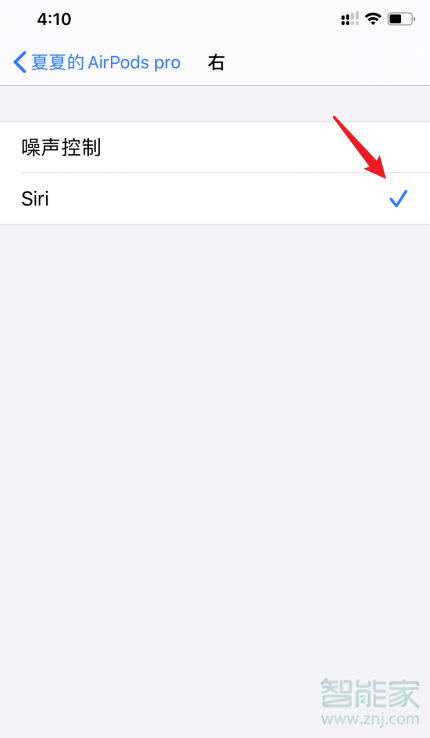
在佩戴AirPods Pro时,就可以通过长按耳机柄快速唤醒Siri语音助手。
注:本文以AirPodspro连接iphone11手机为例,适用于ios13系统。
那么上述的这些方式一般就能够解决大家所遇到的airpods怎么唤醒siri问题了,希望这些方法能够得到大家的认可,同时大家要是有什么好的建议想法之类的也可以给站长留言哦,我们会持续的改进。