导读 品牌型号:三星 Galaxy S20 Ultra系统版本:one ui 2 0三星侧屏闪光怎么设置?1、在手机设置菜单中点击【显示】。 2、点击
品牌型号:三星 Galaxy S20 Ultra系统版本:one ui 2.0
三星侧屏闪光怎么设置?1、在手机设置菜单中点击【显示】。

2、点击【侧屏幕】。
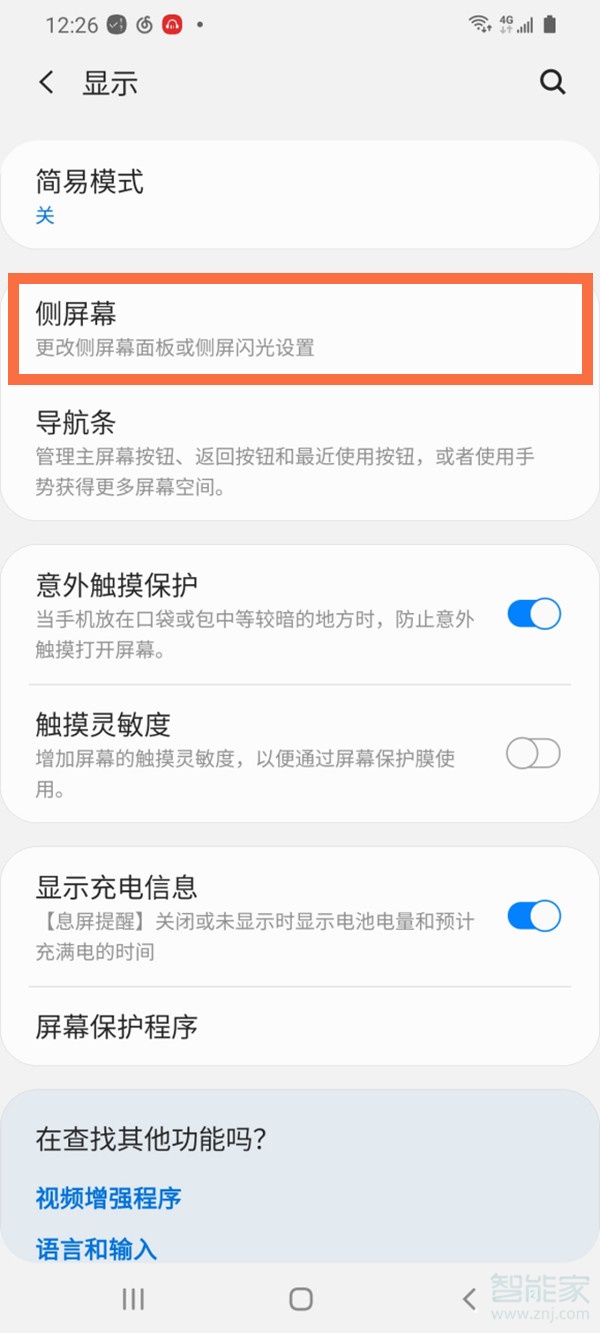
3、点击【侧屏闪光】。
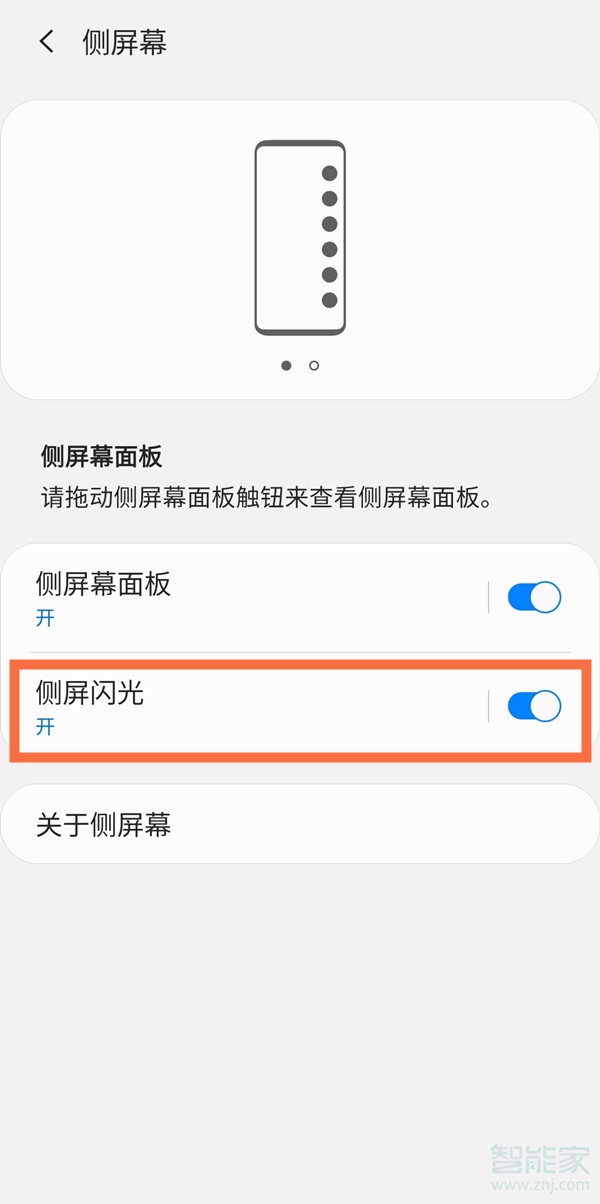
4、开启后还可以设置侧屏闪光风格等。

那么上述的这些方式一般就能够解决大家所遇到的三星侧屏闪光怎么设置问题了,希望这些方法能够得到大家的认可,同时大家要是有什么好的建议想法之类的也可以给站长留言哦,我们会持续的改进。